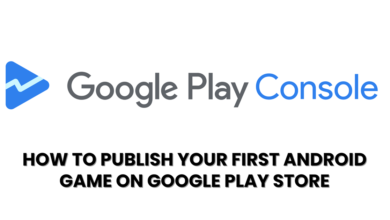🔥 Top 10 Unity Asset Store Tools Every Game Developer Should Use (2025 Edition)
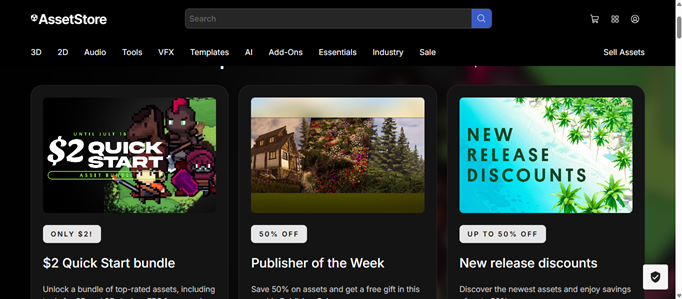
🎯 “Boost your productivity, polish your game, and save development time using these must-have Unity assets.”
Whether you’re making a hyper-casual mobile game or a console-level 3D adventure, Unity Asset Store is full of powerful tools — but which ones are worth your time and money?
Let’s explore the top 10 Unity Asset Store Tools every game developer should try in 2025 — tested, trusted, and ready to speed up your dev workflow.
✅ 1. DOTween Pro (Tweening Engine)
-
Animate UI, object movement, scaling easily
-
Super lightweight and fast
-
🚀 Used in 10,000+ games
✅ 2. Easy Save 3
-
Best asset for saving/loading data
-
Save player progress, scores, inventory in minutes
-
Works on Android, iOS, PC, WebGL
✅ 3. Playmaker (Visual Scripting)
-
No coding needed
-
Use drag-and-drop FSM logic
-
Ideal for rapid prototyping and non-coders
✅ 4. Cinemachine
-
Free by Unity
-
Add smooth camera follow, transitions, zoom effects
-
Perfect for 2D and 3D games
How to Make a 2D Game in Unity (2025 Guide)
✅ 5. TextMesh Pro
-
Beautiful, dynamic fonts
-
Better UI/UX = better retention
-
Free and official
✅ 6. InControl (Input Manager)
-
Supports gamepads, mobile touch, PC keyboards
-
One-stop input solution
✅ 7. Ultimate Game Music Bundle
-
Royalty-free sounds and background music
-
500+ loops and SFX
-
Just drag and drop
✅ 8. Lean Touch
-
Best for mobile gesture input (swipe, pinch, zoom)
-
Great for AR/VR or mobile games
✅ 9. Doozy UI Manager
-
Advanced UI manager
-
Transitions, animations, menu systems with ease
-
Mobile-ready
✅ 10. Shader Graph Starter Pack
-
Add cool effects like fire, ice, glow, dissolve
-
Beginner-friendly shaders
📌 Final Words:
Start by picking 1–2 of these assets and learn how they fit in your current Unity game.
💼 Need help publishing your game? Hire Me