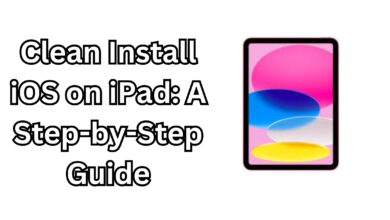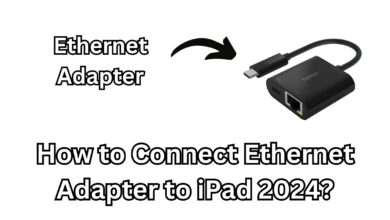Can I Use Traktor Pro 3 on a New iPad?

What Is Traktor Pro 3?
Traktor Pro 3, developed by Native Instruments, is a professional-grade DJ software that allows users to mix tracks, use effects, and integrate seamlessly with hardware controllers. Known for its robust features and high performance, it’s a favorite among DJs. Traditionally, this software runs on macOS and Windows.
Can You Install Traktor Pro 3 Directly on an iPad?
No, Traktor Pro 3 cannot be directly installed on an iPad. The software is designed for macOS and Windows operating systems, and iPads run on iPadOS, which is not compatible with the full desktop version of Traktor Pro 3.
However, Native Instruments offers Traktor DJ 2, a streamlined version of their software, optimized for touch interfaces and available for iPad users. While it doesn’t include all the features of Traktor Pro 3, Traktor DJ 2 is a great alternative for mixing tracks on the go.
Workarounds for Using Traktor Pro 3 with an iPad
Although Traktor Pro 3 doesn’t natively run on iPads, there are ways to incorporate your iPad into your Traktor workflow:
1. Using Remote Desktop Apps
You can use remote desktop software like Splashtop or TeamViewer to control Traktor Pro 3 running on your Mac or PC from your iPad. While this method introduces latency, it’s an effective way to integrate your iPad into your setup for certain tasks.
2. MIDI Controllers and External Hardware
Some DJs use iPads as MIDI controllers with Traktor Pro 3 on a laptop. Apps like TouchOSC or Lemur can turn your iPad into a customizable MIDI controller, adding flexibility to your DJ workflow.
3. Streaming and Recording
Using the iPad as an external audio recorder or streaming device alongside Traktor Pro 3 is another option. You can connect your iPad to capture or broadcast your mixes live.
Why is the iPad Pro Faster in Speed Tests Compared to the MacBook Air?
Why Choose Traktor DJ 2 for iPad?
If you’re looking for portability, Traktor DJ 2 is a compelling choice. Here’s why:
- Touch-Friendly Interface: Built for touch controls, making it perfect for the iPad’s screen.
- Cloud Integration: You can sync tracks with services like SoundCloud Go+.
- USB-C Support: Newer iPads with USB-C ports can connect directly to compatible DJ controllers and audio interfaces.
Best iPad Models for DJing
If you decide to use Traktor DJ 2 or other music production apps, the iPad you choose matters. Here are some recommendations:
- iPad Pro (M1/M2): The most powerful option, with excellent performance for multitasking.
- iPad Air (M1): Great balance of performance and price.
- iPad (10th Gen): Budget-friendly option for basic needs.
Accessories to Enhance Your DJ Setup
- DJ Controllers: Look for controllers compatible with Traktor DJ 2, like the Traktor Kontrol S2.
- Audio Interfaces: Devices like iRig Pro Duo ensure high-quality sound.
- Cables and Adapters: Use USB-C hubs or Lightning adapters for connectivity.
Final Thoughts
While you cannot directly run Traktor Pro 3 on an iPad, there are multiple ways to integrate your iPad into your DJ workflow. Alternatively, using Traktor DJ 2 on your iPad can provide a portable, touch-friendly DJing experience. For professionals requiring advanced features, pairing your iPad with a laptop running Traktor Pro 3 creates a versatile and powerful setup.
If you’re ready to explore Traktor DJ 2, visit the Native Instruments website or check the App Store for downloads.
This guide ensures you can make the most out of your new iPad as a DJ. Whether for live performances or practice sessions, your iPad has the potential to enhance your music journey.