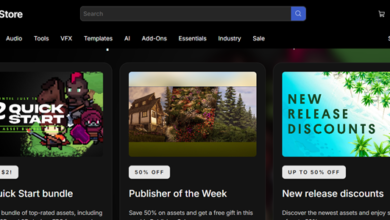How to Publish Your First Android Game on Google Play Store Using Unity (2025 Guide)
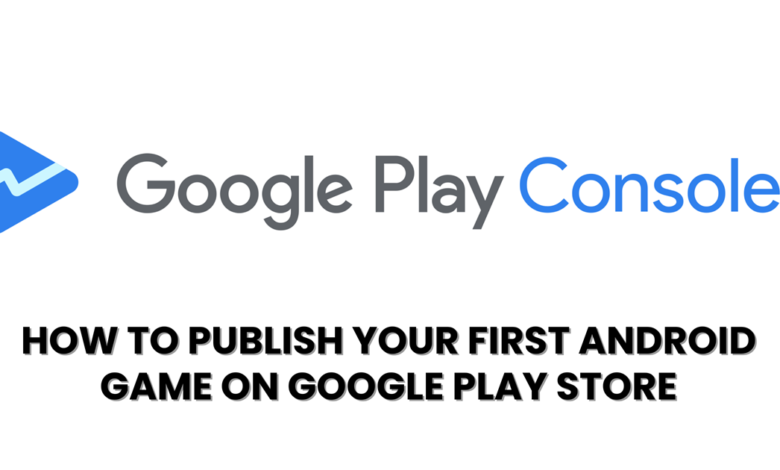
🧠 “Made your first Unity game? Here’s how you can publish it on the Play Store and earn revenue.”
Publishing your first android game on Google Play in 2025 is easier than ever. Just follow this updated step-by-step guide from building your APK to getting it live on the Play Store.
✅ Step 1: Build Settings in Unity
-
Go to
File > Build Settings -
Select “Android” → Click Switch Platform
-
Add scenes → Click “Add Open Scenes”
Set:
-
Package name:
com.yourname.gamename -
Version Code:
1 -
Minimum API: 21 or higher
✅ Step 2: Create Keystore
-
Open
Player Settings > Publishing Settings -
Create a Keystore & key alias (Important for updates)
-
Save password in a notepad
✅ Step 3: Export .AAB (Android App Bundle)
-
Google now only accepts
.aabformat -
Go to
Build Settings→ Check “Build App Bundle” -
Click Build → Save AAB file
✅ Step 4: Set Up Google Play Console
-
Go to play.google.com/console
-
Pay one-time $25 fee
-
Create “New App”
-
Choose default language, app name
🔥 Top 10 Unity Asset Store Tools Every Game Developer Should Use (2025 Edition)
✅ Step 5: Fill App Details
-
Add:
-
Short description
-
Long description
-
Feature graphic (1024×500)
-
Screenshots
-
Game icon (512×512)
-
✅ Step 6: Upload & Release
-
Upload
.aabfile -
Add privacy policy link (hosted on Blogger/Notion/WordPress)
-
Go to Release > Production > Create Release
-
Upload → Save → Review → Submit for review
⏳ Google usually approves in 24–72 hours!
💸 Monetisation Tips:
-
Use Unity Ads (Rewarded, Interstitial)
-
Enable IAP for coins, upgrades
-
Add AdMob via mediation (if needed)
📌 Final Checklist:
| Step | Done |
|---|---|
| Game Ready | ✅ |
| AAB File Export | ✅ |
| Keystore Setup | ✅ |
| Play Console Setup | ✅ |
| App Submitted | ✅ |
🧠 Pro Tip:
Add “Published on Play Store” in your freelance or LinkedIn portfolio — clients love it.