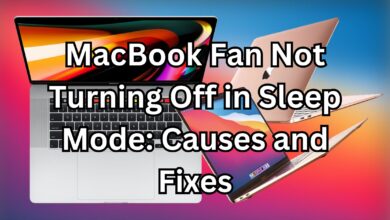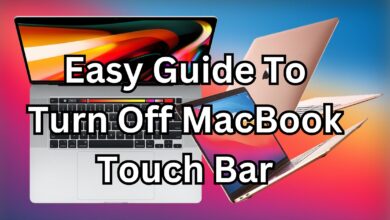Easy Step to Install Shockwave Mod Command and Conquer on MacBook 2024

The Shockwave Mod is a popular modification for Command and Conquer: Generals Zero Hour. It enhances gameplay by introducing new units, factions, and features, delivering an enriched experience for fans of the game. However, installing this mod on a MacBook can seem tricky since the game was originally designed for Windows. This guide walks you through the step-by-step process of installing the Shockwave Mod on your MacBook.
Table of Contents
- What is the Shockwave Mod?
- System Requirements
- Step-by-Step Installation Guide
- Troubleshooting Tips
- Frequently Asked Questions
What is the Shockwave Mod?
The Shockwave Mod is a fan-made expansion pack for Command and Conquer: Generals Zero Hour. It improves gameplay by adding:
- Three new generals with unique abilities.
- Additional units, structures, and upgrades.
- Balance improvements and visual enhancements.
It’s a must-have for players looking to refresh their experience with the classic strategy game.
System Requirements
Before starting, ensure your MacBook meets the following requirements:
- Operating System: macOS Catalina or later.
- Processor: Intel or Apple Silicon (with Rosetta 2).
- RAM: At least 8 GB for smooth performance.
- Storage: 20 GB of free space.
- Software: Parallels Desktop or Wine for running Windows applications.
Step-by-Step Installation Guide
1. Download the Necessary Files
- Command and Conquer: Generals Zero Hour: Purchase the game via EA’s Origin Store or other authorized platforms.
- Shockwave Mod: Download the latest version of the mod from its official website.
- Parallels Desktop or Wine: These tools allow you to run Windows applications on macOS.
3 Easy Way to Block YouTube Website Completely on an iPad
2. Install Command and Conquer on Mac
Since Generals Zero Hour was designed for Windows, you’ll need a workaround:
- Option 1: Use Parallels Desktop
- Install Parallels Desktop and set up a Windows virtual machine.
- Install Command and Conquer within the Windows environment.
- Option 2: Use Wine
- Download Wine and configure it to support 32-bit Windows applications.
- Use Wine to install the game directly on macOS.
3. Set Up a Windows Environment
- If using Parallels Desktop, ensure Windows is updated.
- Install any necessary drivers for smoother gameplay.
4. Install Shockwave Mod
- Open the Windows environment (via Parallels or Wine).
- Locate the Shockwave Mod installation file.
- Follow the on-screen instructions to install the mod into the Generals Zero Hour directory.
- After installation, launch the game to confirm the mod is active.
Troubleshooting Tips
- Game Crashes: Ensure you’ve installed the latest patches for Generals Zero Hour.
- Mod Not Loading: Verify the mod files are placed in the correct directory.
- Performance Issues: Allocate more resources (CPU and RAM) to Parallels Desktop.
Frequently Asked Questions
Can I Install Shockwave Mod Directly on macOS?
No. Since the game and mod are designed for Windows, you’ll need Parallels Desktop or Wine to create a compatible environment.
Is the Mod Free?
Yes, the Shockwave Mod is free to download and use.
Are There Alternatives to Parallels Desktop?
Yes, you can use VirtualBox or Crossover as alternatives, but Parallels offers better performance for gaming.
By following this guide, you’ll enjoy an upgraded Command and Conquer: Generals Zero Hour experience with the Shockwave Mod on your MacBook. Dive into the enriched gameplay and explore the exciting new features this mod offers.