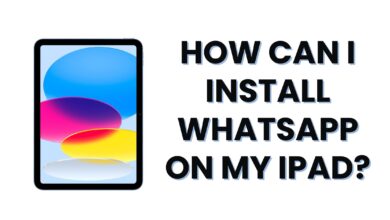Why Apple Watch Is Not Charging: 8 Ways to Fix It

Apple Watch is a powerful and convenient wearable device that many people rely on for fitness tracking, notifications, and daily tasks. However, like any gadget, it can sometimes face issues. One common problem is when the Apple Watch doesn’t charge. If you’re experiencing this issue, you’re not alone, and there are a few reasons why this might happen.
In this guide, we’ll explore the possible reasons why your Apple Watch is not charging and provide practical solutions to help you get it working again. We’ll also include an FAQ section to answer some of the most common questions related to Apple Watch charging problems.
Why Is My Apple Watch Not Charging?
There are lots reasons why your Apple Watch may not be charging. Here are the most common ones:
1. Dirty or Obstructed Charging Port
The back of your Apple Watch where it connects to the charger can accumulate dust, dirt, or even small particles. If this area is dirty or obstructed, it can prevent your watch from connecting properly with the charger.
Solution:
To fix this issue, clean both the back of the Apple Watch and the charging disk using a soft, lint-free cloth. Be gentle to avoid damaging the charging surfaces. Once clean, try charging your watch again.
2. Faulty Charger or Charging Cable

Sometimes, the problem might not be with your Apple Watch but with the charger or cable. If the charging cable is damaged or the charger is faulty, your watch won’t receive the power it needs to charge.
Solution:
Inspect your charging cable for any visible damage like fraying or bending. You can also try using a different charging cable or charger to see if that solves the issue. Apple-branded chargers tend to work best with Apple Watches, so ensure you are using an official product.
3. Misaligned Charger
The Apple Watch uses a magnetic charging cable, which means the watch has to sit precisely on the charger for it to start charging. If the watch is misaligned on the charger, it might not charge properly.
Solution:
Make sure that your watch is sitting perfectly in the center of the charger. You should feel a small magnetic pull when the watch is correctly positioned. If the watch and charger don’t align properly, it may not charge.
4. Outdated Software

If your Apple Watch is running outdated software, it may experience charging issues. Updates can fix bugs and improve the performance of your watch, including how it charges.
Solution:
Check if your Apple Watch and iPhone are running the latest version of their respective operating systems. To update your Apple Watch, go to the Watch app on your iPhone and check for updates. If an update is available, install it and then try charging your watch again.
5. Power Source Issues
Sometimes, the problem lies in the power source you’re using to charge your Apple Watch. If the outlet or USB port you’re using isn’t providing enough power, your Apple Watch won’t charge.
Solution:
Try plugging the charger into a different power source, such as another outlet or a different USB port. If you are using a USB hub or an extension cord, remove it and plug the charger directly into the wall or a computer.
6. Extreme Temperatures

Apple Watches are designed to work within a certain temperature range. If the watch is too hot or too cold, it may not charge properly. Charging your watch in extreme conditions can also cause it to stop charging to protect its internal components.
Solution:
Move your Apple Watch to a more moderate environment before attempting to charge it. Avoid charging your watch in direct sunlight or very cold temperatures. Once the watch has returned to a normal temperature, try charging it again.
7. Battery Calibration Issues
Over time, your Apple Watch battery may lose its ability to accurately report its charge level. This can result in the watch not charging or showing incorrect battery percentages.
Solution:
To recalibrate your Apple Watch battery, fully discharge it until it turns off. Then, charge it back up to 100% without interruption. This can help reset the battery’s internal calibration and may resolve charging issues.
8. Hardware Failure
In rare cases, your Apple Watch may have a hardware issue that prevents it from charging. This could be due to a problem with the battery or internal components.
Solution:
If none of the above solutions work, it’s possible that your Apple Watch has a hardware issue. Contact Apple Support or visit an Apple Store for a diagnosis and possible repair.
Motorola G85: Complete Review and Features Breakdown
How to Fix Your Apple Watch Charging Issue: Step-by-Step
Here’s a step-by-step guide to troubleshoot & fix your Apple Watch if it’s not charging:
1. Clean the Charging Surface – Wipe down both the back of your Apple Watch and the charger with a soft, dry cloth.
2. Check the Charging Cable – Inspect the cable for any visible damage. Try using a different charger or cable if possible.
3. Realign the Watch on the Charger – Ensure your Apple Watch is properly aligned with the charging disk.
4. Update Your Software – Make sure your Apple Watch and iPhone are running the latest software.
5. Change the Power Source – Plug the charger into a different outlet or USB port.
6. Cool Down or Warm Up Your Watch – Move the watch to a more moderate temperature if it’s too hot or cold.
7. Reset Your Watch – If the watch still doesn’t charge, try restarting it or force restarting by holding down the side button and Digital Crown until the Apple logo appears.
FAQs
1. Why Is My Apple Watch Not Charging?
Your Apple Watch may not be charging due to several reasons, including a dirty charging port, a faulty charger, software issues, or even extreme temperatures. Clean the charging surfaces and ensure the charger is working correctly.
2. How Do I Clean My Apple Watch Charger?
To clean your Apple Watch charger, use a soft, dry, lint-free cloth. Avoid using liquids, as they may damage the charger or watch.
3. How Can I Tell if My Apple Watch Charger Is Broken?
If your Apple Watch doesn’t respond when placed on the charger, try using a different Apple Watch charger. If it still doesn’t work, the issue could be with the charger itself. Check for visible damage on the cable.
4. Why Is My Apple Watch Charging Slowly?
If your Apple Watch is charging slowly, it may be due to using a low-power USB port, outdated software, or a misaligned charger. Try using a wall outlet and ensure that both the watch and iPhone have the latest software updates.
5. Should I Use Third-Party Chargers for My Apple Watch?
While third-party chargers may work, it’s best to use official Apple chargers. Some third-party chargers may not provide the right amount of power or could damage your device over time.
6. Can a Dead Apple Watch Battery Be Replaced?
Yes, if your Apple Watch battery is completely dead and no longer holds a charge, you can contact Apple Support for a battery replacement service.
Conclusion
There are many reasons why your Apple Watch might not be charging, from simple alignment issues to more serious hardware problems. Following the troubleshooting steps outlined above can often solve the problem without the need for professional help. However, if your Apple Watch still won’t charge, contacting Apple Support is the best next step.