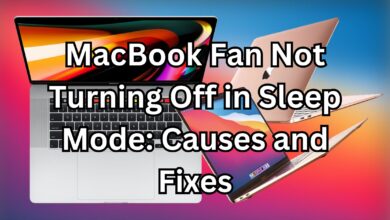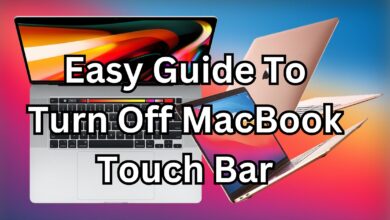Why Can’t You Pair a MacBook with an iPhone 2024?

Understanding the Apple Ecosystem
Apple’s design philosophy prioritizes integration across devices. Unlike traditional pairing methods used by other brands, Apple employs specialized protocols to connect devices within its ecosystem. This means your MacBook and iPhone don’t rely on conventional Bluetooth pairing to communicate.
The lack of pairing is intentional—it’s replaced by features like Continuity, Handoff, AirDrop, and iCloud Sync, ensuring seamless connections without the need for manual configuration.
Why You Can’t Pair a MacBook with an iPhone via Bluetooth
- Limited Bluetooth Profiles
MacBooks and iPhones don’t support all Bluetooth profiles necessary for complete pairing. While both devices have Bluetooth, their focus lies in connecting accessories like AirPods, keyboards, or mice, rather than pairing with each other.
How can I install WhatsApp on my iPad 2024?
- Security and Privacy Concerns
Apple prioritizes secure data sharing. Traditional Bluetooth pairing can expose devices to potential vulnerabilities, so Apple bypasses this with encrypted methods like iCloud syncing and proprietary protocols. - Built-in Ecosystem Features
Apple has built a robust system where features like AirDrop, Continuity, and Handoff replace the need for pairing. These services allow users to transfer files, answer calls, or continue tasks without manual intervention.
Alternatives to Pairing Your MacBook and iPhone
Although you can’t traditionally pair these devices, here’s how you can achieve synchronization:
1. AirDrop
- What it Does: Quickly transfers files between your MacBook and iPhone.
- How to Use: Ensure Bluetooth and Wi-Fi are enabled, then select AirDrop from the share menu.
2. Handoff
- What it Does: Allows you to continue tasks, such as browsing or writing an email, across devices.
- How to Use: Enable Handoff in both your MacBook and iPhone settings.
3. iCloud
- What it Does: Syncs data such as contacts, photos, and documents across devices.
- How to Use: Sign in to the same iCloud account on both devices.
4. Calls and Messages on Mac
- What it Does: Lets you answer calls or respond to messages from your MacBook.
- How to Use: Enable “Calls on Other Devices” in your iPhone settings.
5. Universal Clipboard
- What it Does: Copies text, images, or files on one device and pastes them on another.
- How to Use: Copy on your iPhone and paste on your MacBook (or vice versa).
Key Features That Replace Pairing
Apple’s features effectively replace the need for pairing, making the connection between a MacBook and iPhone seamless.
Continuity
From answering FaceTime calls on your MacBook to automatically unlocking it with your iPhone, Continuity ensures effortless integration.
iMessage Sync
All your messages appear on both devices when signed into iCloud.
Instant Hotspot
Need an internet connection? Your MacBook can instantly use your iPhone as a hotspot without pairing.
Benefits of Apple’s Non-Pairing Approach
- Simplified User Experience
Apple eliminates complicated setups, offering features that just work. - Enhanced Security
Avoids risks associated with traditional pairing methods. - Streamlined Integration
Services like iCloud make syncing data across devices automatic and efficient.
How to Maximize Your Apple Ecosystem
- Enable All Continuity Features
Visit system preferences on your MacBook and settings on your iPhone to activate AirDrop, Handoff, and Universal Clipboard. - Regularly Update Your Devices
Keep your software up-to-date to benefit from new features. - Use Accessories
Devices like AirPods or the Apple Watch can further enhance your ecosystem experience.
Conclusion
While you can’t pair a MacBook with an iPhone in the traditional sense, Apple’s ecosystem provides seamless alternatives. Features like Handoff, AirDrop, and iCloud not only replace pairing but also enhance functionality. By leveraging these tools, you can enjoy a more integrated and secure experience between your MacBook and iPhone.
For more tips on optimizing your Apple devices, check out Apple Support.