Why iphone battery drain fast 2024
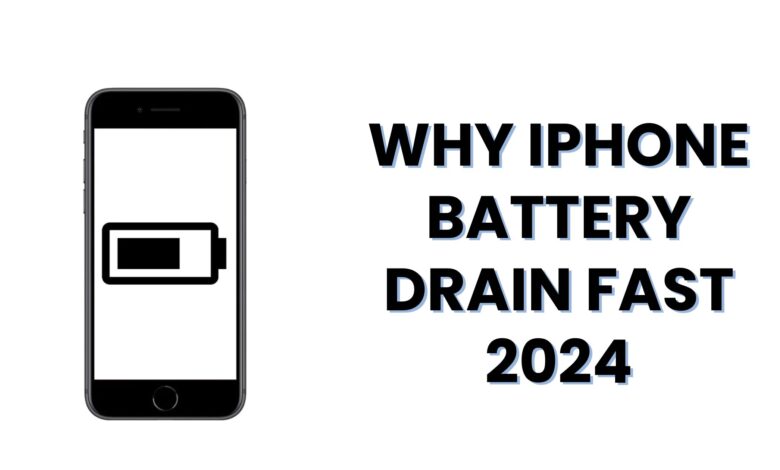
1. Background Processes
Background App Activity
Most of the apps continue to run in the background even when you’re not using them. These background processes can significantly impact your battery life. Apps that constantly refresh data or access location services can drain your battery quickly. To manage this, go to Settings > General > Background App Refresh and turn off the feature for apps that don’t need to run in the background.

Location Services
Location services are crucial for navigation and other location-based apps, but they can also lead to excessive battery drain if used frequently. You can manage this by going to Settings > Privacy > Location Services and setting apps to use location services only while in use or disabling it entirely for apps that don’t need it.
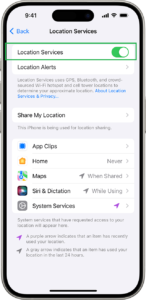
2. Screen Usage
Screen Brightness
One of the most basic factors affecting battery life is phone screen brightness. The more brighter your screen, the more battery it will consume. Adjusting the brightness feature to a lower level or enabling Auto-Brightness can help consume less battery power. You can find this option in your phones Settings > Display & Brightness.

Screen-On Time
The amount of time your screen stays on also affects battery life. Reducing the screen timeout setting to a shorter duration can help save battery. This can be adjusted under Settings > Display & Brightness > Auto-Lock.
3. Battery Health
Battery Aging
As your iPhone’s battery ages, its capacity to hold a charge diminishes. This natural degradation can lead to faster battery drain. You can check the health of your battery by going to Settings > Battery > Battery Health. If the maximum capacity is significantly lower than 100%, it might be time to consider a battery replacement.

4. Software Issues
iOS Updates
Outdated software can cause various issues, including battery drain. Apple regularly releases iOS updates that not only fix bugs but also improve battery performance. Ensure that your iPhone is updated to the latest iOS version by going to Settings > General > Software Update.

App Compatibility
Certain apps may not be fully optimized for the latest iOS version, which can cause them to drain the battery more quickly. Keeping your apps updated and removing apps that are known to cause issues can help mitigate this problem.
5. High-Usage Apps
Identifying Battery-Draining Apps
Some apps are notorious for consuming excessive battery power. To identify which apps are draining your battery, go to Settings > Battery and check the Battery Usage section. Here, you’ll see a breakdown of battery consumption by app. If an app is using more battery than expected, consider updating it, limiting its usage, or finding an alternative.
6. Settings Adjustments
Optimizing Settings
Several settings adjustments can help conserve battery life. Enabling Low Power Mode can temporarily reduce background activity and visual effects to extend battery life. You can enable this mode by going to Settings > Battery > Low Power Mode.

Connectivity Settings
Turning off unnecessary connectivity features like Bluetooth, Wi-Fi, or cellular data when not in use can also help preserve battery life. Use the Control Center to quickly toggle these features on or off.
7. Expert Insights
Tips from Tech Experts
Tech experts often recommend several strategies to manage battery drain. According to technology analysts, reducing background app activity, managing location services, and regularly updating your iPhone’s software are essential steps. Additionally, using features like Low Power Mode and optimizing screen settings can significantly improve battery life.
Realme Narzo 70 Turbo 5g Review 2024
8. Future Trends
Emerging Battery Technologies
Looking ahead, battery technology continues to evolve. Innovations such as improved lithium-ion batteries and the development of solid-state batteries promise longer-lasting power and faster charging times. Staying informed about these advancements can help you make better decisions about your device’s battery management in the future.
9. Conclusion
In summary, rapid battery drain on iPhones can be attributed to various factors, including background processes, screen usage, battery health, and software issues. By understanding these elements and implementing practical tips, you can improve your iPhone’s battery life and overall performance. Regular updates, optimized settings, and mindful app management are key to keeping your device running smoothly.
10. FAQ
Why is my iPhone battery draining so fast?
Battery drain can be caused by background app activity, high screen brightness, outdated software, or battery aging. Managing these factors can help improve battery life.
How can I extend my iPhone battery life?
To extend battery life, reduce screen brightness, manage background app activity, enable Low Power Mode, and keep your iPhone updated.
When should I replace my iPhone battery?
If your iPhone’s battery health is significantly below 100% or if you’re experiencing rapid battery drain despite taking preventive measures, it may be time to consider a battery replacement.
By understanding these common issues and applying the recommended solutions, you can better manage your iPhone’s battery life and ensure it remains functional and efficient.



