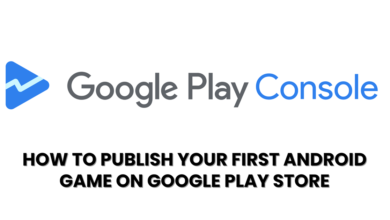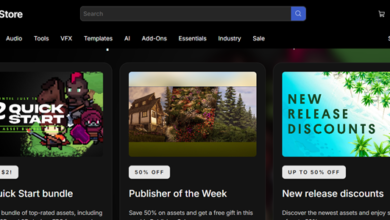Why is the iPad Pro Faster in Speed Tests Compared to the MacBook Air?
Apple’s iPad Pro and MacBook Air are two powerful devices aimed at different use cases, but when speed tests pit them against each other, the iPad Pro often comes out ahead. At first glance, this might seem surprising, considering the MacBook Air is a full-fledged laptop. However, several factors contribute to the iPad Pro’s impressive performance in these comparisons.
Processor Architecture Matters
The iPad Pro is equipped with Apple’s M-series chips, like the M1 or M2, which are also found in some MacBook Air models. While both devices share similar processors, the iPad Pro’s iOS optimization and leaner software environment give it a performance edge. macOS, the operating system on the MacBook Air, is designed to handle a wider variety of tasks, making it inherently more resource-intensive.
iPadOS, on the other hand, is tailored specifically for touch-based interactions and apps optimized for mobile environments. This streamlined design allows the iPad Pro to allocate resources more efficiently during specific tasks, such as rendering graphics or opening apps, often making it appear faster in day-to-day usage or speed tests.
Thermal Management and Design
The iPad Pro is designed without active cooling (no fans), relying on passive heat dissipation. Its sleek form factor ensures the chip operates efficiently without overheating. While the MacBook Air also lacks fans, its larger chassis and macOS multitasking capabilities mean its thermal design has to accommodate more varied workloads. This difference can sometimes make the iPad Pro perform better in short bursts, as it doesn’t need to throttle performance due to heat during quick tasks.
How to Copy iPhone Photos to Synology NAS
Storage Speed and Optimization
The iPad Pro benefits from incredibly fast NVMe storage, which is optimized for iPadOS. The result? Faster app launches, file transfers, and system responses. While the MacBook Air also features high-speed storage, its macOS architecture often prioritizes other processes, potentially slowing down tasks like app boot-ups when compared side by side with the iPad Pro.
Graphics Performance
The iPad Pro is equipped with a high-performance GPU that’s fine-tuned for creative professionals using apps like Procreate, LumaFusion, or gaming on Apple Arcade. Its Metal API optimization allows the iPad Pro to excel in rendering and graphical tasks, often surpassing the MacBook Air in benchmarks focusing on graphics-heavy workloads.
Touchscreen and ProMotion Display
One area where the iPad Pro shines is its display. With a ProMotion display capable of refreshing up to 120Hz, the iPad Pro feels noticeably faster when scrolling, switching apps, or performing animations. The MacBook Air, with its standard 60Hz display, doesn’t deliver the same level of fluidity, which can make the iPad Pro seem faster in certain use cases.
Software Efficiency
Another reason for the iPad Pro’s perceived speed advantage is how apps are developed for iPadOS. Apps on the iPad are often sandboxed and optimized to run seamlessly on the hardware, leveraging the full power of the M-series chip. macOS apps, on the other hand, are designed for a broader range of hardware, which can sometimes lead to less-than-optimal performance on entry-level MacBook Air models.
Real-World Use vs. Benchmarks
It’s important to note that while speed tests highlight the iPad Pro’s efficiency in specific scenarios, the MacBook Air excels in multitasking, software compatibility, and handling heavier workloads. For example, macOS supports professional software like Final Cut Pro, Xcode, and Logic Pro, which demand significant resources that the MacBook Air can handle better over prolonged periods.
Which Device Is Right for You?
Ultimately, whether the iPad Pro’s speed advantage matters depends on how you use your device. If you prioritize portability, a touch interface, and app-based workflows, the iPad Pro might feel like the faster and more responsive device. On the other hand, if you need a device for professional software, multitasking, and a traditional computing experience, the MacBook Air’s broader capabilities will likely outweigh the iPad Pro’s speed in isolated tests.
The iPad Pro’s edge in speed tests is a testament to Apple’s ability to optimize hardware and software for specific purposes. While both devices are incredibly powerful, understanding their strengths will help you decide which is better suited to your needs.